Its that time of the years Mamas.
Where we run around like crazy, deranged people at Back to school sales.
Chasing that stupid backpack that will fit your kid and not hand down at the
ass, and 6 F*&KING BLUE WHITEBOARD MARKERS. Not black, not green BLUE!!! And
you have to buy those bastards singularly. I stood there for half an hour
arguing with myself about not buying 2 packs of 4 totalling $32. Yes, you read
that right. Luckily I found the blasted things eventually.
That aside, getting prepared for the
return to school isn’t just about picking up all the stationery supplies your
little gremlins will need for the year. It’s also about getting back into a
routine so that when school comes back around again, the kids are prepared and
mostly in sync.
Last year we used a couple of apps
to be able to help my monsters with the jobs expected of them on school days,
and I want to share them with you as they certainly helped us. And if it's your first year with a preppy, then these could save you some sanity too.
First up is our routine saviour
1. Timo Kids Routine Timer: Morning to Evening
Timo is already loaded with 60 tasks available to choose from for your routine, but with a recent update, you are now able to make Custom tasks by picking from the provided images. This is very handy for making a difference between morning and afternoon jobs like pack your bag and put your bag away.
Timo also allows you to set a time limit on the tasks. Your kids will be racing to get the job done before Timo's alarm starts ringing, just so they can press the "I did it!" button.
So just for example, on a school morning, our Timo routine looks like this.
But you can customise your routine to whatever you like, the skies the limit. And before anyone asks why shoes are right at the beginning of the routine.... because if they're not my 5 year old will take an hour to put them on, Timo or no.
And like in any good routine for kids, rewards are a must. By doing the jobs the kids earn stars which they can use to play with their character, spending the stars on clothes, hairstyles and accessories.
That being said, the app is still damn good. Free to download and use. I don't think you'll regret downloading it.
To Download
2. Disney Magic Timer by Oral B
Now if your gremlins are as bad as mine, getting them to brush their teeth for the minimum 2 minutes they're required to brush for can be a job in itself, then this app is also for you.
You do not need an Oral B toothbrush to use this app, any old toothbrush will do.
First you want to create your "Brusher".
Now don't believe this picture ok. This is the downer part. Magic Timer is loaded with an assortment of characters to choose from, but most have to be unlocked by scanning the picture on the Oral B toothbrush (which I must say is a pain in the ass, and is about as difficult as getting a 2-year-old to stop opening the damn fridge) or by purchasing them.
Your available unlocked selections are Mickey and Minnie, or BB8 from star wars as seen below. (Note the Anna is unlocked, because we have that toothbrush)
Now that you are all set up its time to press the Brush button. Well when you're ready to brush anyway. A short video will play to get the kids attention and then you have a 3-second countdown before the brush starts scrubbing around the screen, while your child brushes the own teeth, slowly revealing a picture underneath in the two minutes.
And when the two minutes are up the picture gets added to the child's picture album. This is my daughter's favourite bit as she likes to have a look at all the pictures she has revealed.
Unlike the stars on Timo, these aren't used for anything besides tracking brushing, so you can always add stars to another tracker chart if chores are used towards rewards.
3. Child Reward - Motivate kids with stars
Now this bad boy is only available on Android that I can tell. Child Reward is a new app for us, and we are still trialling it out at home. This app lines up more with a real-life rewards base and earning stars to get them.
You sign up using email or Facebook like most apps, then are directed to select who is logging in.
This works great for older kids as well because you can sync their device to the account and they are able to log in and claim jobs they have completed, which you can approve or reject (because the playroom is still filthy, that's not being honest) You create your kid's tabs and then you hop to the nitty-gritty of creating tasks for them to do.
Creating tasks is super easy and you can edit how many stars they can earn for each job as well as how often and what days they must be done.
For example: We try to clean bedrooms and change sheets every Monday, so we can set Clean bedrooms for Every Monday. The kids can then see the tasks required of them for that particular day.
Their star points add up to be used for "purchasing" rewards also set up by you. So not only do they earn points, but they also learn that by saving the points, they can see they can get a bigger prize. So doing jobs and learning all at the same time. Winning!
Now like I said we're new to child reward, but so far it seems good. I have added Finish Morning, Afternoon and Evening Timo to their task list, so they are still earning real-life points for making sure they follow their routine as well, which is helpful is promoting them continuing it. Saves all the paper and laminated printouts cramming up my fridge door. Phew.
These Apps may work for your kids. They also might not, and every kid is different in their needs. I find the more we follow a routine, the more organised we are as a family, particularly on those nightmare school mornings.
So give them a go, because what have you got to lose.













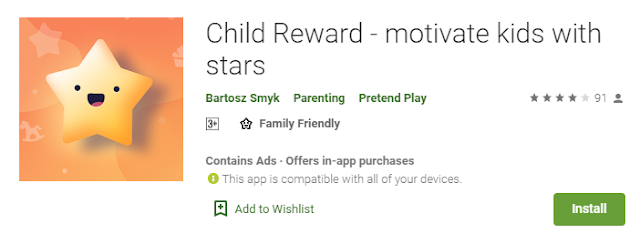






Comments
Post a Comment